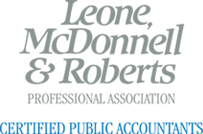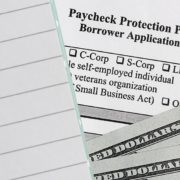Countering Digital Threats as a Small Business: Know How To Protect Your Digital Assets
Cybersecurity threats put businesses of every size and across every industry at risk. However, for smaller businesses, the cost of even a single cybersecurity breach can have a severe impact on operations. From ransomware attacks that can halt operations to data breaches that erode customer trust, the consequences of falling victim to cybercriminals can be devastating.
By implementing a robust cybersecurity strategy and fostering a culture of vigilance, small businesses can fortify their defenses and mitigate the risks posed by the ever-evolving digital threat landscape. Here are some practical steps and best practices that small businesses can leverage to counter malicious cyber events, empower their employees, safeguard operations, and protect the integrity of their digital assets.
Step #1: Make Cybersecurity a Consistent Team Effort
For small businesses, minimizing cybersecurity threats is everyone’s job. All team members should play a role in protecting digital assets. Small businesses can consistently provide monthly emails, videos, or company-wide trainings on how to counter cyber attacks and things to be aware of to prevent attacks. There are many free resources available on YouTube and Google to help with budget restraints.
Additionally, consider holding semi-yearly meetings where all team members can discuss what they believe is going well and bring up areas for improvement. Another effective strategy is to send out fake or “test” emails where employees have to properly mark the email as spam. This should be performed without employees’ prior knowledge of the timing to better simulate real-world conditions. After the drill, discuss the difficulties of detecting spam emails and strategies to improve.
Step #2: Leverage the Multi-Factor Authentication
Small businesses should also implement multi-factor authentication wherever possible. For example, requiring a password and one-time passcode, fingerprint scan, or face scan for account access can add an extra level of protection to safeguard data. Most platforms make this easy to set up by simply providing a phone number. In addition to multi-factor authentication, small businesses should also mandate that employees change their passwords at least every three months to enhance security.
Step #3: Install Antivirus Software
Small businesses should install antivirus software on all company computers. Antivirus software works by scanning computers for viruses and removing them. Some software can even prevent a cyber attack by neutralizing them in real-time. Forbes recently released a list of the top-rated antivirus software of 2024. The list ranked Norton software as the most popular antivirus product, known for helping to protect against viruses, worms, trojans, ransomware, spyware, adware, rootkits, and more.
Step #4: Back Up Data
Finally, small businesses should back up all data every week. Most businesses have servers that will backup data automatically, but if the business is small, it is important to manually backup data as often as possible. The data should ideally be stored offsite or in the cloud as an added layer of protection.